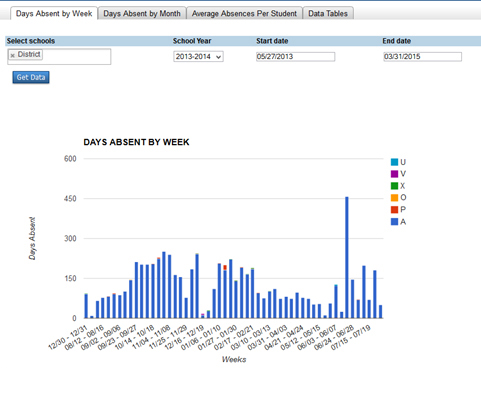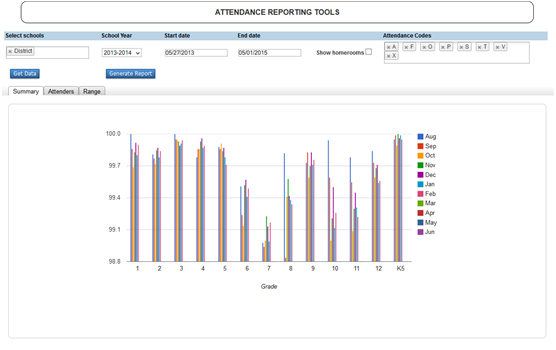Optimization
Easy access to data, workflow improvements. Make the PowerSchool pages work more efficient by adding massive data updating, or multiple data entry in the same pages.
Multiple Screening Entry for PS 8.0+
Category: PowerSchool page customization. This customization deals with a scenario that had a PowerSchool user adding for 1500 students: Add Screening, Hearing Screening, submit, add screening, Vision, submit, add screening Biometrics, submit, repeat …
This customization allows for placing all three types of screenings in a single screen.
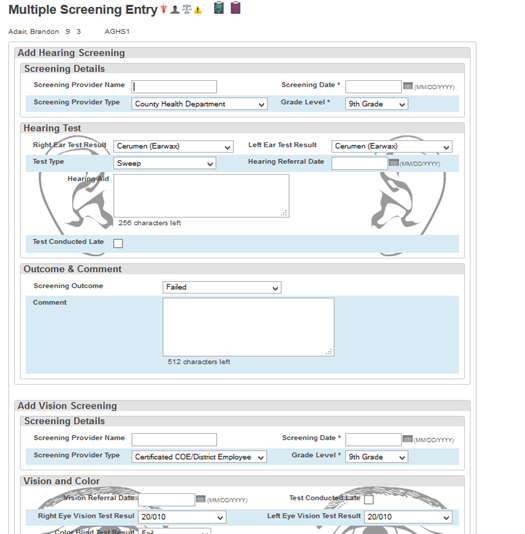
Multi-Student Log Entries
Category: PowerSchool page customization. Example of streamlining work. Log entries occur for students, but when a group of students need the same log entry content added the process would be: select student, add log entry, submit, select a student, add log entry, submit, etc. This customization allows for a sinlge log entry content to be submitted for multiple students.
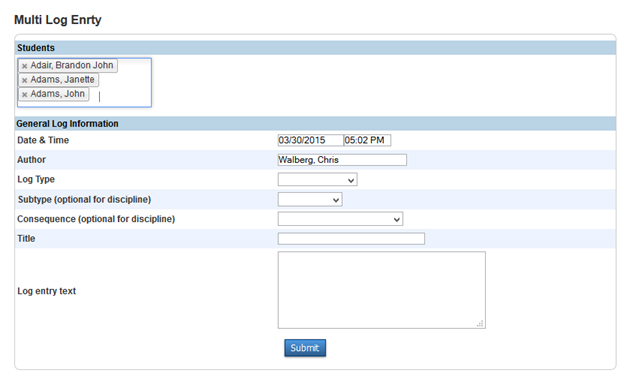
Report Card Options
Can customize student report card by using Tlist SQL and other customization technical.
Data not available in ReportWorks for example can be available on a report.
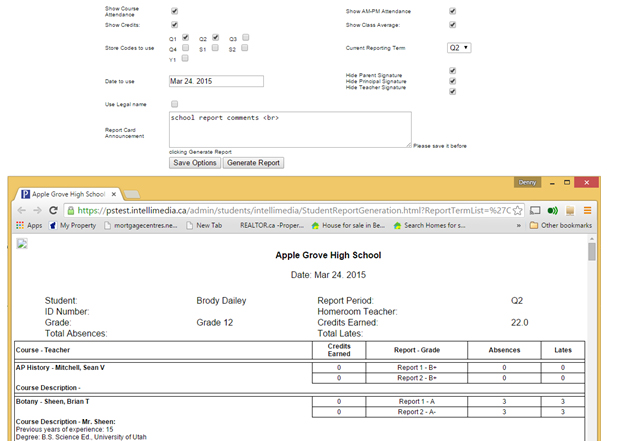
Dashboard Style Reporting - OPTIMIZE
By making data easy to visualize and access at any time.
Log Entry Dashboard - not only easily displaying selected data but drill down to subtypes or even individual students.

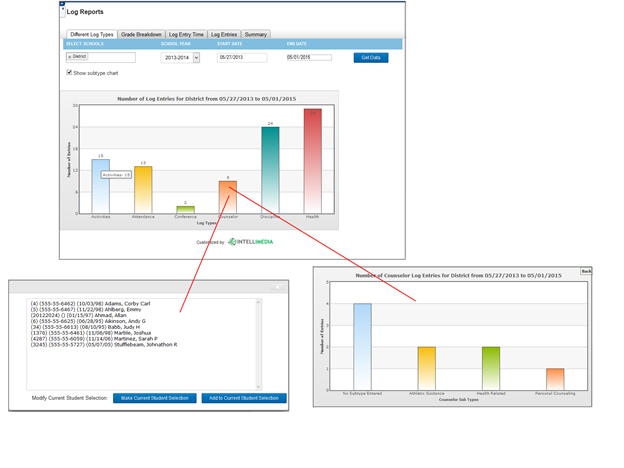
Attendance - OPTIMIZE
Having attendance data easily at hand can assist in identifying issues and noting over all trends.